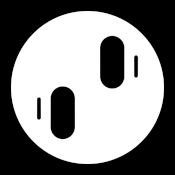
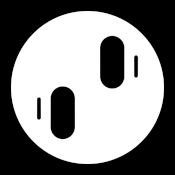
Discover the enchantment of Augmented Reality (AR) and Virtual Reality (VR).
11 AR merges computer-generated elements with the user's physical surroundings, enhancing the user's perception and interaction with the real world. The basic functionality of 11 AR application involves the following components: Camera: The application uses the cellphone's camera to capture the live video feed of the user's surroundings. Motion Tracking: The application tracks the movement and orientation of the cellphone in real-time, allowing it to understand the user's position and adjust the virtual content accordingly. Object Recognition: The application can recognize specific objects or markers in the real world. These objects act as triggers for displaying virtual content associated with them. Rendering Engine: The application processes the camera feed and overlays virtual objects onto the live video. The virtual objects can be 2D images, 3D models, videos, animations, or text. Interaction: Users can interact with the virtual content through gestures, touch input, or voice commands. They can manipulate or move virtual objects, activate animations, or access additional information. Integration: 11 AR application can integrate with other functionalities of the cellphone, such as GPS, compass, or gyroscope, to provide location-based or context-aware experiences. Examples of 11 AR application include: Gaming: 11 AR games superimpose virtual characters or game elements onto the real-world environment. Users can interact with these characters, complete challenges, or participate in multiplayer experiences. Education and Training: AR applications can provide interactive learning experiences by overlaying educational content onto textbooks, posters, or historical landmarks. They can simulate science experiments, historical reenactments, or provide step-by-step instructions for training purposes. Navigation and Wayfinding: AR navigation apps can display directional arrows or route information overlaid on the real-world view, helping users navigate cities, museums, or other complex environments. Interior Design and Furniture Placement: Users can visualize and arrange virtual furniture or home decor items within their physical space, allowing them to preview how the items would look before making purchasing decisions. Shopping and Retail: AR applications enable users to virtually try on clothes, accessories, or makeup. They can also visualize how furniture or home appliances would look in their living spaces before buying. Overall, 11 AR application offer an immersive and interactive experience by blending the virtual and real world together, providing entertainment, educational, and practical value to users.
APP Design
2014